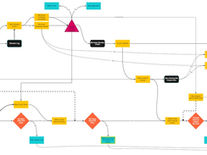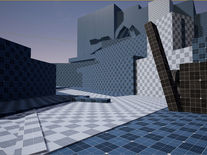PERSONAL WORK
Fellowship - a passion project
An ongoing prototype of an adventure game I'm making in my free time since 2020.
The basic idea of the game is to focus on player's collaboration with three of his companions in solving environmental puzzles and developing relationships with them through branching conversations in order to escape a mysterious island.
The inspiration for this game comes from Oxenfree and Inkle games but with a focus on more action-adventure similar to Plague Tale
For this prototype, I've used some marketplace assets, Megascans and a Dialogue plugin that I heavily modified, including using C++, everything else I've done myself:
-
Level blockout, level art in Unreal Engine 5
-
Scripting level, creating interaction systems and AI logic for following the player and interacting with the world with Blueprint
-
Written Dialogues using Inky editor of Inkle Studio
-
Voiced Сharacters with Replica Studio
-
Created character face icons with Stable Diffusion and other AI image modifiers

HOUDINI Study
While practicing Anastasia Opara tutorial (The creator of Tiny Glade) on procedural lake village I decided to reinforce my knowledge by creating a project of my own. I decided to experiment with a way that a procedural river or waterfall would appear on a given terrain before the erosions do happen.